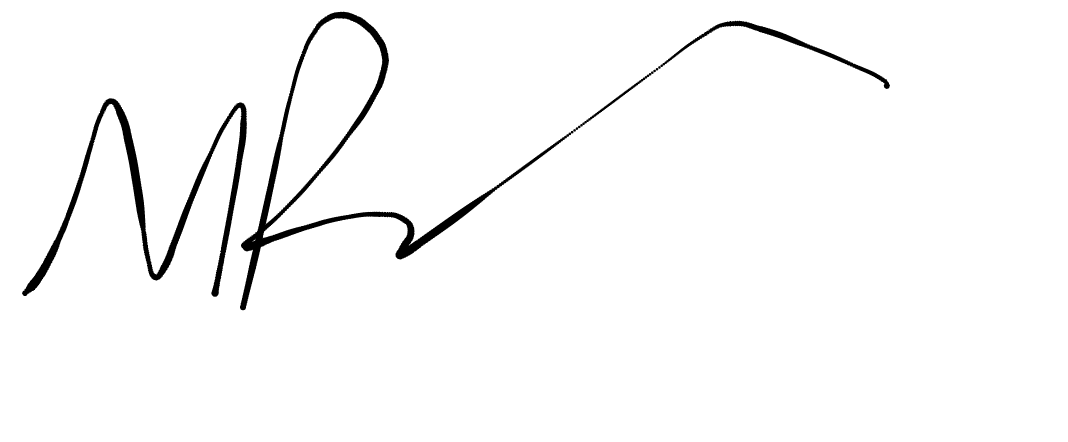WordPress has become the most popular and widely used content management system (CMS) in the world. It empowers millions of websites, from simple blogs to complex e-commerce platforms. If you’re new to WordPress, it’s essential to understand the fundamental building blocks that make it so versatile and customisable. Two key elements that play a crucial role in shaping the appearance and functionality of a WordPress site are themes and plugins.
What is a Theme in WordPress?
In simple terms, a theme is the visual design and layout of your WordPress website. It dictates the overall appearance, including colours, typography, page templates, and styling. Themes allow you to give your website a unique and professional look without the need for extensive coding knowledge. They provide a template structure that defines how your content is displayed to visitors.
WordPress offers a wide range of themes, both free and premium, catering to various industries, niches, and design preferences. You can choose a theme that aligns with your website’s purpose, whether it’s a blog, business site, portfolio, or online store. Themes can be customised to reflect your brand identity by adding logos, changing colours, and modifying layouts.
When selecting a theme, consider factors such as responsiveness (mobile-friendly design), ease of customisation, support, and compatibility with popular plugins. Premium themes often offer more advanced features, flexibility, and dedicated support, while free themes are a great starting point for beginners.
What is a Plugin in WordPress?
Plugins are the tools that extend the functionality of your WordPress site beyond its core features. They add specific features, enhance existing functionality, and enable advanced customisation without the need for custom coding. Plugins can be installed and activated to add new functionalities to your website with just a few clicks.
WordPress plugins cover a vast array of purposes and functionalities. Some popular examples include contact forms, SEO optimisation, caching, security enhancements, social media integration, e-commerce solutions, and analytics tracking. Whether you need to add a photo gallery, implement a membership system, or optimise your site for search engines, there’s likely a plugin available to meet your needs.
Similar to themes, plugins can be both free and premium, and a diverse community of WordPress enthusiasts and developers develops them. Premium plugins often offer more advanced features, regular updates, and dedicated support. Choosing plugins from reputable sources is important, verifying their compatibility with your WordPress version, and checking user reviews and ratings before installing them.
- Read why Elementor is the top page builder plugin.
The synergy between Themes and Plugins
Themes and plugins work hand in hand to create a dynamic and feature-rich WordPress website. Themes focus on the visual aspects and overall design, while plugins provide functional enhancements. Together, they enable you to customise your site according to your specific requirements.
Themes and plugins are not mutually exclusive, as some themes come bundled with built-in functionalities. However, relying solely on these features may limit your flexibility and future customisation options. Plugins offer a broader range of functionalities and can be easily switched or replaced without affecting the design or layout of your website.
It’s worth mentioning that when installing multiple plugins, it’s crucial to ensure they are compatible with each other and your theme. Incompatible plugins can lead to conflicts, errors, or even break your site. Regularly update both your theme and plugins to benefit from bug fixes, security patches, and new features.