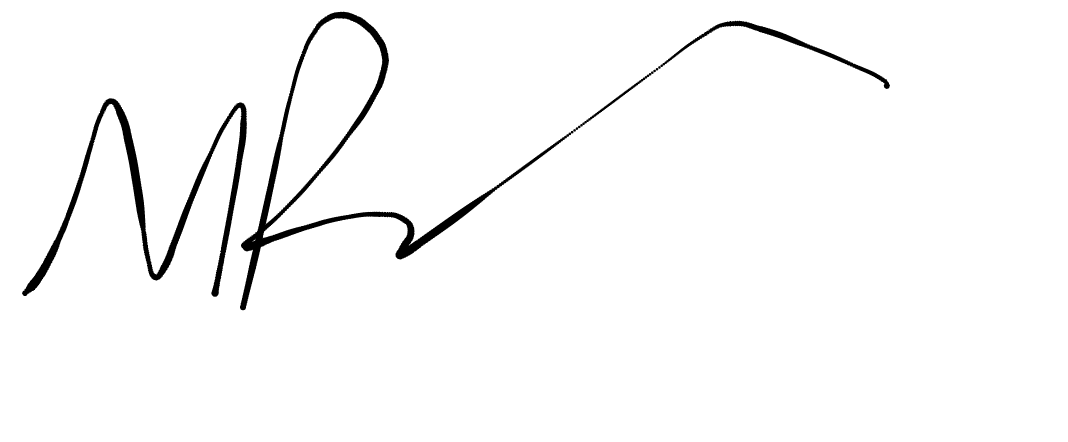Website owners and developers are turning to cloud-based services to ensure their websites remain fast, reliable, and secure. One such service that has gained popularity in recent years is Cloudflare, which provides a range of tools to protect and optimize websites. If you’re new to Cloudflare, it can be challenging to understand what it is and how it works. Let’s dive into the basics of Cloudflare and explore what it can do for your website.
What is Cloudflare?
Cloudflare is a content delivery network and security platform that helps to speed up websites, protect them from cyber threats, and optimize their performance. It acts as a mediator between your website’s server and visitors, routing traffic through its network of servers to ensure that your site loads quickly from anywhere in the world.
One of the most significant benefits of using Cloudflare is that it can help to reduce the load on your website’s server. By caching your website’s content and serving it from a closer server to the visitor, it can speed up page load times significantly.
Cloudflare also provides a range of security features designed to protect your website from cyber threats. These include:
- DDoS protection – protects your website from Distributed Denial of Service (DDoS) attacks, which can cause your site to crash by overwhelming your server with traffic.
- Firewall – blocks malicious traffic and prevents unauthorized access to your website.
- SSL/TLS encryption – encrypts data transmitted between your website and visitors, making it more difficult for attackers to intercept and steal.
- Bot management – detects and blocks suspicious and malicious bots from accessing your website.
- Cloudflare Access – enables you to control who can access your website and what they can do.
If this isn’t making such – don’t worry! We can take care of every aspect of your hosting needs.
How does Cloudflare work?
When you sign up for Cloudflare, you need to update your website’s name servers to point to Cloudflare’s servers. Cloudflare then routes traffic through its network of servers, which are spread across more than 200 cities worldwide. Visitors to your website are automatically routed to the nearest Cloudflare server, which caches your website’s content and serves it to the visitor.
Cloudflare also provides a range of optimization tools, including:
- Image optimisation – compresses images to reduce their size and speed up page load times.
- Mobile optimisation – automatically optimises your website for mobile devices.
- HTML, CSS, and JavaScript minification – compresses the code used to build your website, reducing its file size and speeding up page load times.
- Caching – stores frequently accessed content on Cloudflare’s servers, reducing the load on your website’s server and speeding up page load times.
- Load balancing – distributes traffic evenly across multiple servers to improve website performance and reliability.
How to get started with Cloudflare
Getting started with Cloudflare is relatively straightforward, and the platform offers a free plan that provides access to many of its features. To get started, you need to:
- Create a Cloudflare account and add your website.
- Update your website’s name servers to point to Cloudflare’s servers.
- Configure your website’s settings in Cloudflare, including security settings, optimisation tools, and caching settings.
- Monitor your website’s performance and security through Cloudflare’s dashboard.