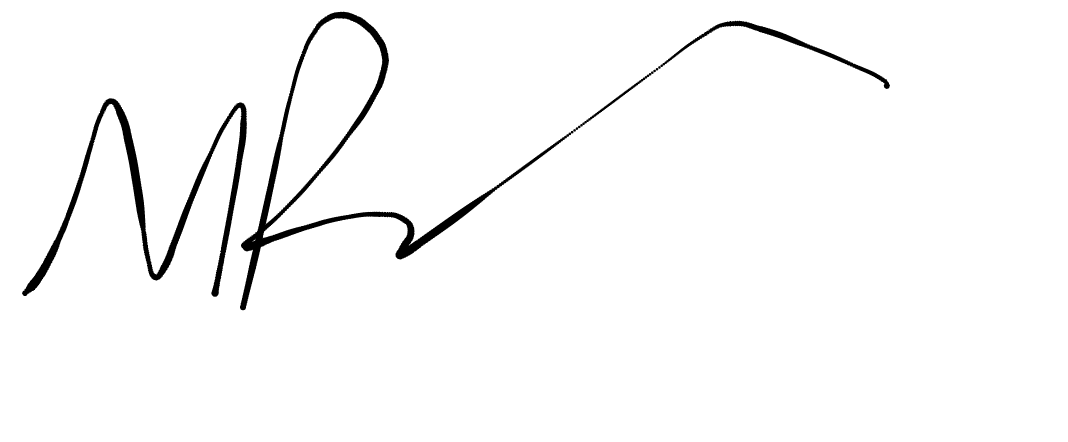An aesthetically pleasing and user-friendly website is crucial for capturing and retaining the attention of visitors. However, web design trends and best practices evolve over time…
Do’s:
1. Prioritise Mobile Responsiveness: With mobile devices dominating internet usage, ensuring your website is fully responsive across different screen sizes and devices is paramount. Optimise your design for mobile users to provide a seamless experience and improve search engine rankings.
2. Simplify Navigation: Streamline your website’s navigation to make it intuitive and user-friendly. Use clear and concise labels, organised menus, and logical hierarchies. Incorporate a search bar to help visitors find what they’re looking for quickly.
3. Embrace Minimalism: Minimalistic design continues to be a trend throughout 2023. Employ clean layouts, ample white space, and a limited colour palette to create a visually appealing and uncluttered website. Focus on essential elements and remove any unnecessary distractions.
4. Optimise Page Loading Speed: Users expect fast-loading websites, and search engines prioritise speed as a ranking factor. Optimise image sizes, minimize HTTP requests, leverage caching, and choose a reliable hosting provider to ensure swift loading times.
5. Use High-Quality Visuals: Invest in high-quality images, videos, and graphics that resonate with your brand. Visual content enhances engagement and leaves a lasting impression. However, optimise media files for web use to prevent slow loading times.
6. Incorporate Microinteractions: Microinteractions are subtle, interactive elements that enhance user experience. Examples include button animations, hover effects, progress indicators, or confirmation messages. Thoughtfully implemented micro-interactions can elevate your website’s interactivity and engagement.
Don’ts:
1. Avoid Cluttered Layouts: Overcrowded designs with excessive content, multiple fonts, and too many visuals can overwhelm visitors and hinder their ability to focus. Keep the layout clean and organized to guide users through the website seamlessly.
2. Steer Clear of Complex Forms: Lengthy, convoluted forms deter users from completing them. Simplify forms by requesting only essential information and using smart input fields or validation cues. Enable autofill and clearly label required fields to minimise friction.
3. Avoid Inconsistent Branding: Maintain a consistent visual identity throughout your website. Inconsistent colours, fonts, and styles can confuse visitors and undermine your brand’s credibility. Develop a comprehensive style guide and adhere to it across all pages.
4. Don’t Neglect Accessibility: Accessibility is crucial for inclusive web design. Ensure your website is compliant with accessibility guidelines, including proper colour contrast, alt text for images, keyboard navigation, and screen reader compatibility. Everyone should be able to access and navigate your website effortlessly.
5. Say No to Outdated Technology: Keep up with the latest web technologies and frameworks. Outdated plugins, unsupported scripts, or non-responsive layouts can harm user experience and expose your website to security vulnerabilities. Regularly update and maintain your website’s infrastructure.